Which browser is the most secure?

Browsers run all day long for many employees. Here they are researching something on the Internet, there they are looking for important information, and then they don't even close the browser. This makes it all the more important for companies to ask themselves this question: Which browser is the most secure? We present the most popular browsers and give an assessment of their security.
Browser - the gateway to the World Wide Web
There's pretty much no information that can't be found via the Internet. Just open the browser and the search engine of choice can be used to find the supplier's phone number, suitable meeting rooms for an upcoming event or new giveaways for loyal customers. The possibilities for gathering information are limitless. It is therefore no wonder that many employees open their browser in the morning and only close it again in the evening.
As the gateway to the World Wide Web, the browser plays a central role in everyday business life. And this role should accordingly not be underestimated - for two reasons. On the one hand, of course, the browser must function as well as possible. On the other hand, it must also be as secure as possible so that it does not become a gateway for cybercriminals.
Attackers can place malicious code on websites or hide it in e-mails and thus gain access to the user's computer under certain circumstances. In addition, security vulnerabilities in browsers also make news from time to time. Browser security is therefore extremely relevant. Many companies are therefore asking themselves the question: Which browser is the most secure - and best?
What is a (web) browser?
If you are wondering at this point what a browser actually is, here is the answer: A browser or web browser is a mostly free software that serves the graphical display of web pages. It works like this: You enter a URL into the browser, it asks the target server where the web page you are looking for is hosted, and the server responds by returning the content of the web page.
However, this content initially consists only of HTML code, images, videos, etc. This information is converted by the browser software into a graphical representation with which the end user can also do something. The browser thus serves as an intermediary, so to speak, between the coding of the website and the user.
There are now a large number of browsers. The best known are Google Chrome, Mozilla Firefox, Microsoft Edge (successor to Internet Explorer), Apple's Safari and Opera. The principle of graphical processing of coding and co. is the same in all of them; however, they differ in their security functions, among other things. But which browser is the safest - and best?
Which browser is the safest - and best?
There is no general answer to the question of which browser is the most secure. Each browser has its own individual advantages and disadvantages, so it makes sense to take a closer look at each one. We will limit this overview to the five most successful web browsers, which divide the cake among themselves in larger and smaller pieces. However, it is not so easy to say exactly how big these pieces are, as different sources give different numbers. At this point, we use Statista's data on browser use in Germany from March 2021.
According to this, Chrome is the top dog with 45.88 percent market share. The use of Firefox shows a downward trend; the market share is currently 20.93 percent. Microsoft Edge is currently showing the strongest growth: since January 2020, its share has risen to 12.64 percent. Safari's market share is growing much slower and is now at 11.23 percent. Opera brings up the rear with 6.11 percent.
These five best-known browsers are briefly presented below and evaluated in terms of their security. But one thing in advance: In the end, you will have to answer the question posed at the beginning - i.e.: Which browser is the most secure and best? - unfortunately has to be answered individually for your company.
Chrome: Google's secure browser?
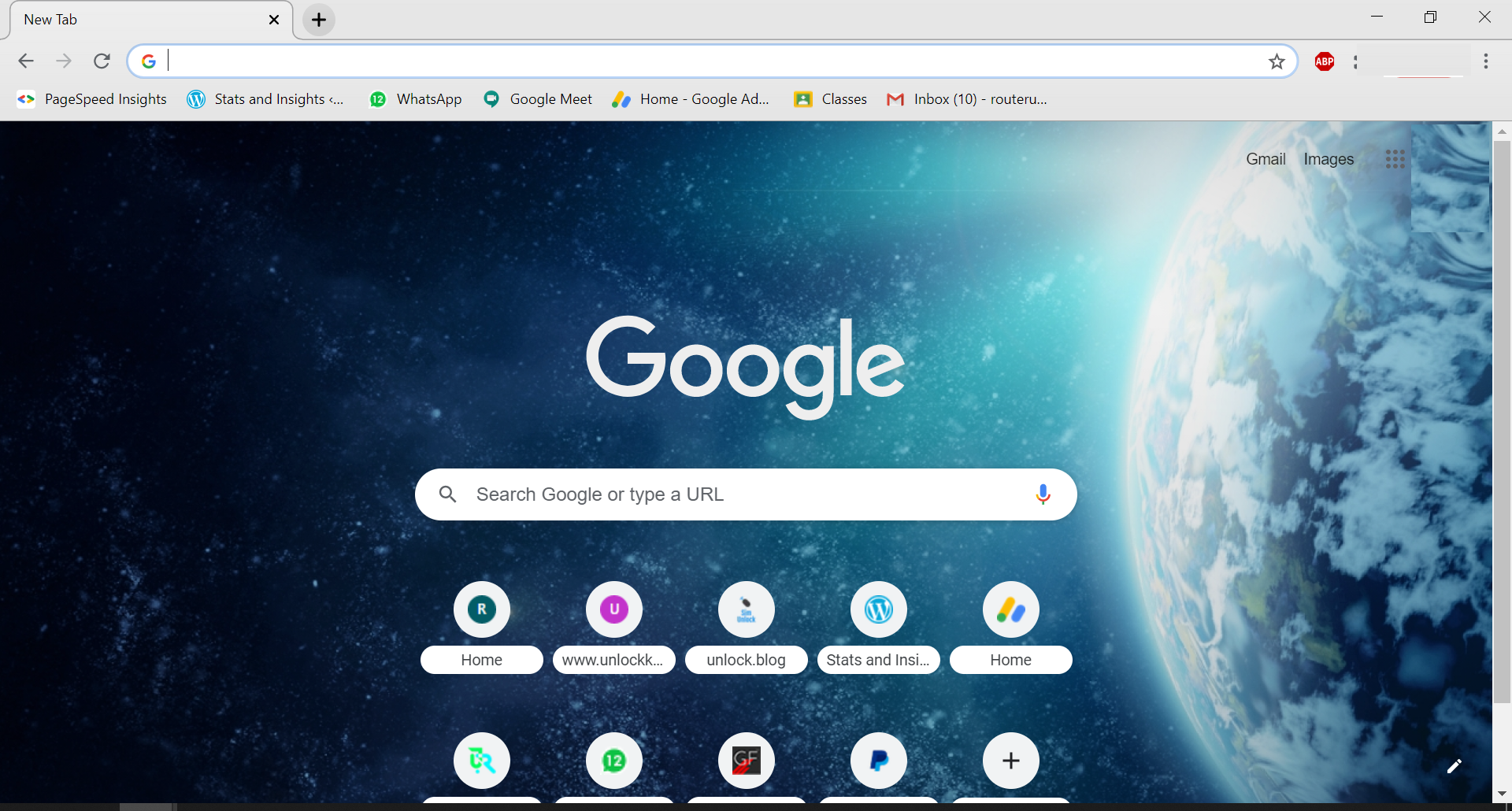
Google Chrome Browser in use
The Chrome browser, which first appeared in 2008, works on all popular operating systems and on all devices, which is probably one of the reasons for its high market share. Chrome's product page states that the browser is equipped with comprehensive security features by default and that the user does not have to be a security expert himself to feel safe on the web with it. Here are some features:
- The browser warns about misleading and dangerous websites and downloads that may steal passwords or infect the computer.
- Through advanced technologies such as website isolation, sandboxing, and preventive phishing protection, Chrome is designed to protect users from security threats. Sandboxing, for example, is used to separate running programs from each other - in this case, the web from the rest of the computer - and thus prevent the spread of malware.
- Chrome maintains separate blacklists for phishing and malware, which also receive regular updates. Users thus receive warnings about potentially harmful websites.
- Chrome is automatically updated every six weeks. This means that security features and bug fixes are always up to date. In case of serious security issues, updates are even pushed out automatically within 24 hours.
Our conclusion: These and other features ensure that Chrome enjoys a very good reputation in terms of security. However, there is also criticism of Chrome - namely when it comes to the topic of data privacy. Google is known for creating the most accurate user profiles possible from Internet users in order to earn money through targeted advertising opportunities, for example. However, many services that perform tracking by default in Chrome can be deactivated via the settings, so this shortcoming can be eliminated.
Firefox - the browser from Mozilla
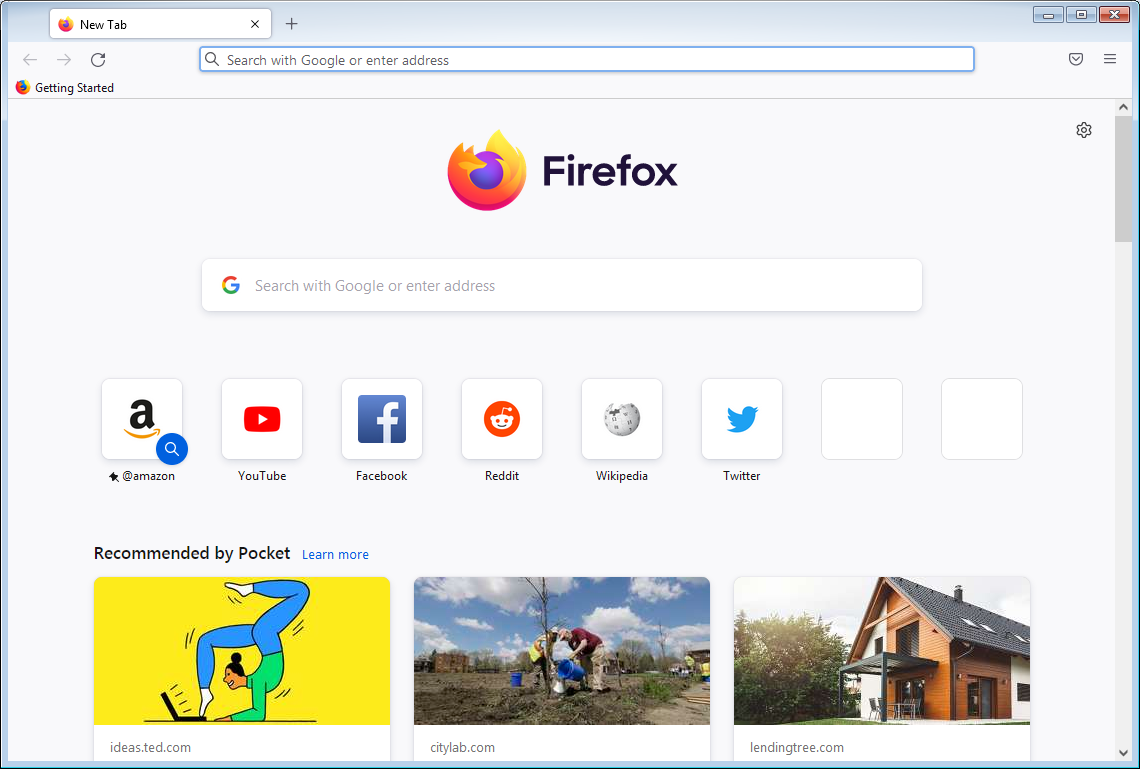
Mozilla FIrefox Browser
Like Chrome, Firefox is available for any operating device and any terminal. Although Mozilla promises to offer a lightning-fast browser with Firefox that respects privacy, doesn't use shady privacy notices, and doesn't offer advertisers backdoors, its market share has fallen from 16.88 percent in January 2018 to 9.73 percent in May 2021. At the same time, Firefox definitely seems to have its merits:
- Firefox collects very little data and does not resell it. The little data that is collected is used solely to improve Firefox's functions. The user does not even have to reveal his e-mail address when downloading.
- Firefox blocks tracking cookies by default. This prevents the browser from preventing websites and companies from tracking users' browsing and search behavior - whether in normal browsing mode or in private mode.
- Fingerprinting and cryptomining can also be blocked in Firefox. Secret cryptomining can cause the computer to run hot and use up battery power faster - Firefox does not allow this.
- Auch die Verfolgung durch soziale Netzwerke können Nutzer in den Einstellungen blockieren.
- With warnings about websites with data leaks, a built-in password manager and an individual privacy report, Firefox offers further security features.
- In Firefox, updates are also rolled out automatically so that newly discovered security vulnerabilities can be closed directly.
Our conclusion: Mozilla claims to have no financial interest in tracking user activities on the web - and is therefore also rated as "top class" in terms of data protection. But there is a flip side to this coin as well, because Firefox could not compete with the market leader Chrome in terms of IT security for a long time. Especially the lack of sandboxing technology was often criticized. But Mozilla's browser is gradually catching up here as well and can now score as a secure browser in many areas.
Microsoft Edge - Successor to Internet Explorer
As the successor to Internet Explorer, Microsoft Edge is the current standard Windows browser. And it has a big advantage on its side: as a Microsoft product, Edge fits perfectly into the Windows ecosystem, optimizing both power consumption and data security. Here are some specific security advantages of Edge:
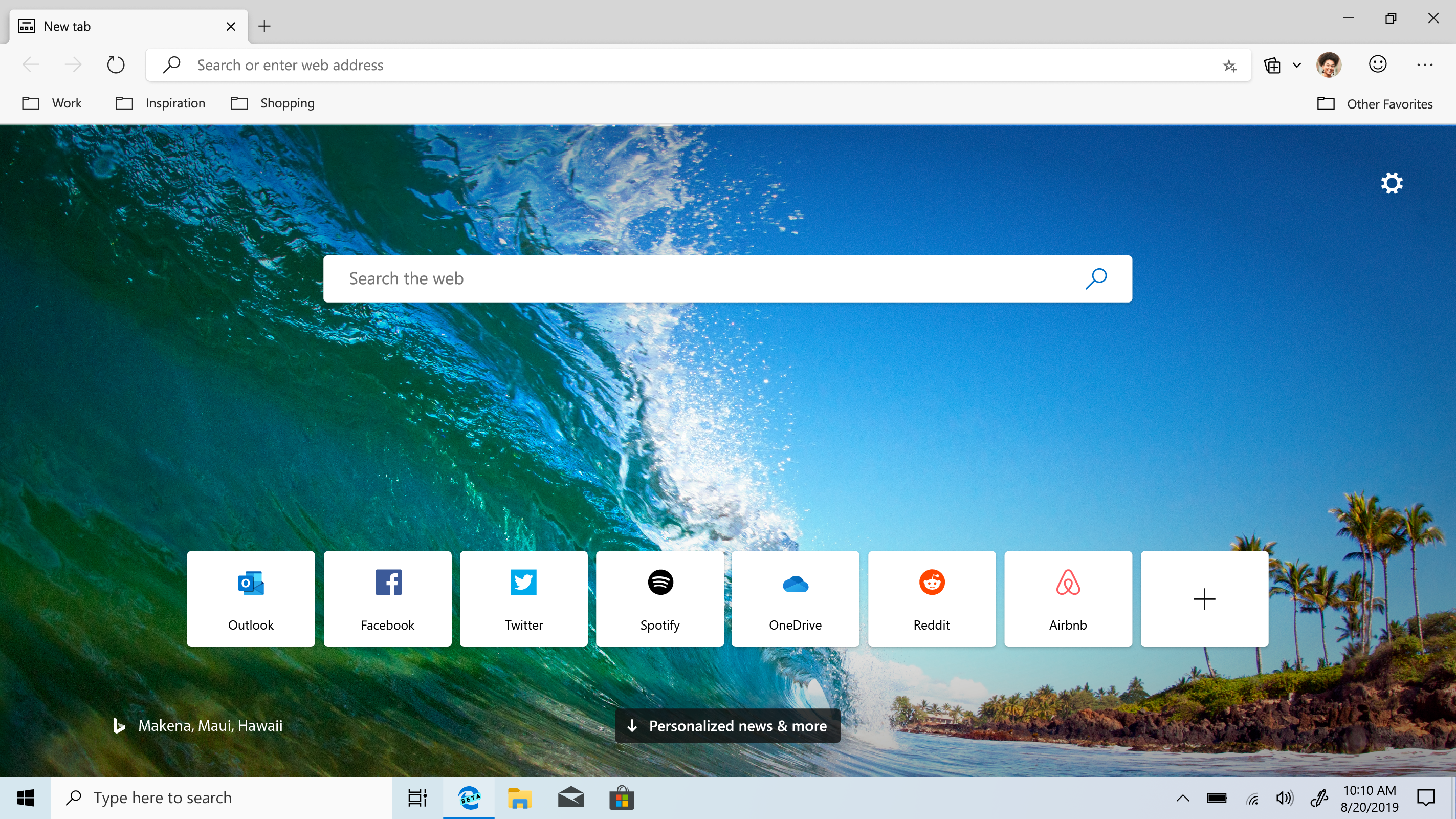
Mircosoft Edge Browser in use
- With regard to the collection and use of browser data, Microsoft promises transparency. On this basis, users should be able to make independent decisions and take control of their data. This also applies to tracking by other websites, which users can block if they wish.
- Like most other web browsers, Edge has a private mode. This means that browser data such as history, temporary Internet files and cookies are not stored on the device after the session and are just as little linked to the Microsoft account.
- Microsoft Defender SmartScreen is integrated into Microsoft Edge and enabled by default. The SmartScreen filter protects the user from both phishing and malware websites, as well as from downloading potentially harmful files.
- Edge also perishes the sandboxing technology for websites, so the rest of the computer is protected from the spread of malware in the best possible way.
- With Code Integrity Guard (CIG) and Arbitrary Code Guard (ACG), Edge has built-in security features that prevent malicious codes from entering device memory.
- The Microsoft Privacy Dashboard allows users to easily manage their security and privacy settings.
Our conclusion: While the predecessor Internet Explorer was often criticized for its lack of security, Microsoft has developed a web browser with Edge that can compete with Chrome and Co. and scores especially in the area of phishing and malware detection. But: As with all other browsers, hackers are also successful here when they really go for it - like in the annual hacking competition Pwn2Own, for example.
Safari - secure browser from Apple?

Safari Browser in use - Source: computer-bild
The Safari browser is only available on Apple devices, which directly disqualifies it in many companies. After all, Apple devices fall into the higher price range and thus out of the price range of many companies. Nevertheless, Safari has the fourth largest market share. This also has its reasons. For example, Apple is the market leader in smartphone sales with the iPhone, ahead of Samsung - the standard browser on it is Safari. And Safari can also score with security:
- Safari is designed to give users as many choices as possible about what data they want to share. For example, the option of cross-site tracking can be disabled, which deletes the tracking data at regular intervals. Apple is often praised for this intelligent tracking prevention.
- Warnings against fraudulent websites can also be activated. Such a warning is played out, for example, when the user visits a website that is suspected of phishing. For this purpose, the website information is sent to Google's "Safe Browsing" service, which checks the page. But: There is a possibility that Google logs the user's IP address.
- The "Private browsing" option allows users to prevent Safari from remembering websites they visit. However, some functions will not work then, for example, auto-filling.
- Die automatische Nutzung starker Kennwörter wird durch einen integrierten Kennwortsicherheitsanalysator sichergestellt.
- Safari is the only major browser that still uses WebKit as its rendering engine - that is, for graphical display. Therefore, it is often too much effort for cybercriminals to develop special attack techniques for this "niche".
Our conclusion: Safari's security vulnerabilities have become known more frequently recently, but Apple still has the reputation of taking security and data protection seriously. However, users cannot be completely sure about the use of their data; after all, Apple is and remains a profit-oriented corporation.
Opera - the outsider among browsers
With a market share of only 0.74 percent, Opera is definitely an outsider. Just like Chrome, the browser relies on the open-source core Chromium. This means that both use the same secure architecture. Opera also shares the focus on data protection with Firefox. And those are not the only plus points, as the following list shows:
.ad3ae3a7e1e8.png)
Opera Browser in use - Source: opera.com
- Opera states that users of the browser remain anonymous for the manufacturer to a large extent. This is achieved, for example, by the fact that only a user name and an e-mail address have to be entered to create an Opera user account - and these can be fictitious or meaningless, respectively.
- During the installation of Opera, a random installation ID is generated, but this does not allow any conclusions to be drawn about the user's identity, for example.
- On the one hand, to improve its own product, and on the other hand, for personalized advertising, Opera can also collect data. However, the user can object to this through the settings.
- An integrated ad blocker not only protects user data well, it also ensures faster loading of websites. The ad blocker can be easily activated in the browser settings, but it can also be deactivated for individual websites if desired.
- A free VPN is already integrated into the browser. This shields users while surfing and prevents tracking. Users can also reject tracking by third-party cookies in the settings.
Our conclusion: Security like Chrome, data protection like Firefox - that sounds like a strong combination. However, there is also a crucial point of criticism with Opera: The browser is not completely open-source software, which means that the manufacturer's statements about the implementation of data protection and security cannot be verified in the end. Users therefore have to trust that it sticks to its promises and that Opera is indeed a secure browser.
Secure browser: The user tips the scales
Which browser is the most secure? - We are now a little closer to answering this question. In the end, however, browser security always depends on how the user handles it. If, for example, the user ignores all the warnings issued by the browser, the best threat detection mechanisms will be of no help. Employees should therefore heed the following advice:
- Pay attention to SSL encryption!Websites are considered secure if their URL begins with "https" instead of "http". A small padlock symbol in the address bar indicates such an encrypted connection in most browsers. Without this encryption, payment data can fall into the wrong hands, especially during online banking and online shopping.
- Play out updates regularly!The browser software as well as all other applications and the operating system can be maintained regularly by installing updates. Known security gaps can be closed in this way.
- Be aware of the danger of phishing!Phishing threatens Internet users from all sides. Phishing attacks often start with an e-mail and a link to a well-known website. However, it does not lead to the real website, but to a phishing website that looks deceptively real. Here, user data can be queried and tapped.
- Install only trusted programs!You have found a program on a website that sounds interesting? Before you download it, you should check if the website you are on is trustworthy. Often it helps to look for testimonials.
- Use add-ons sparingly!Browser extensions are useful; however, they can also expand the browser's attack surface and sometimes even monitor browsing behavior. Moreover, it is possible that originally useful extensions are sold and turned into malware by the buyer. Therefore, consider carefully whether you really need an add-on.
It's best to pass on these tips on browser security to your employees. After all, this will help you minimize the risk of cyberthreats from Internet use.
Which browser is the most secure - IT experts advise
You see: Each of the presented browsers has its pros and cons, so there is no clear answer to this question: Which browser is the most secure? Ultimately, each company must weigh up for itself which criteria are most important and which browser it would like to recommend to its employees as the default browser. Our tip: Guide your employees in configuring the selected default browser according to the highest security requirements. To do this, you can, for example, create a small guide and then make it available.You can also specify on work devices that only IT admins can install downloaded applications. This eliminates the risk of employees activating malicious code by downloading and installing a program on their computer, thereby granting access to the corporate network.