A couple of reasons why companies should stop using email attachments

By 2024, this figure is expected to increase to 361.6 billion. Particularly in the professional environment, e-mails are among the favorites as a communication method, since they can be used across national borders and without being tied to a specific program. This makes it all the more important to protect them from interference by third parties. Sensitive or confidential data is also frequently sent by e-mail. This poses particular risks, as control over the assets is lost and they can quickly fall into the wrong hands.
Here are seven reasons why companies should avoid sending images, contracts, presentations and other documents by e-mail in the long term.
1. e-mails are irrevocable - whether addressed correctly or incorrectly
Stress, pressure of deadlines or just before the end of the working day, almost every office worker knows the situation of having to send an e-mail in a hurry. However, caution is advised, as e-mails can quickly go to the wrong recipient. Even though it may often be enough to make a quick correction, this mistake can lead to massive problems with sensitive attachments. Sending contracts and confidential documents incorrectly may, in the worst case, even have to be reported to superiors and affected business partners and may result in fines, especially in view of the General Data Protection Regulation. It is therefore much safer to send only links with files for viewing or downloading in e-mails, where the authorizations for access can be revoked at any time.
2. lack of control over information over time
Once a file sent by email has reached the recipient, the recipient has control over the file. This is suboptimal not only in the case of sending incorrect files, but also in terms of controlling the information. Access cannot be restricted by the sender in terms of time.
3. security risks due to lack of password protection
One of the biggest problems that arises from using email to send files is the lack of security. Emails are often sent unencrypted, making them easy prey for hacker attacks. Even the European Commission warned in a press release about phishing emails during the Corona pandemic. E-mails have thus become a particularly popular target of attack, especially since the crisis and the increasing work from the home office. So are attachments and sensitive company data, which can fetch a considerable amount of money. In some ways, unencrypted emails have not only low, but in some cases no security standards at all - file-sharing links, on the other hand, offer much higher security. Combined with end-to-end encryption, data is virtually invisible and can be securely shared with external parties who have the password and key.
4. delivery errors due to spam filters
Who hasn't experienced it: an important e-mail, for example from a customer, is not received and the absence of the mailing is only noticed after some time. The most common reason: attachments are a red rag for spam filters. As a result, the entire mail is marked as a source of danger and blocked. Whether ZIP files or PDF attachments, these mails often do not even reach the recipient and both parties are not even aware of this until they ask. In addition, an attachment maximizes the file size of a mail enormously. Many filters also block a mail based on its size alone and regardless of its content. A link, on the other hand, does not increase the size of mails and can be easily integrated into the text.
5. limited file size
A limited file size is not only a problem for spam filters, but sharing larger files is also problematic in general. Often email servers limit the file size to 5 to 10 MB, sometimes even less. Especially with video material, larger presentations or a larger number of images, many users still send several mails in succession in order to be able to send all files to the recipient. A method that quickly becomes confusing and leads to confusion for all parties. Using cloud solutions for collaborative work does not limit file size and allows any type of corporate data to be shared comprehensively.
6. limited local storage space
Email mailboxes are often set to 1 GB of storage space in their standard version and expandable to 5 GB. Storage space that can be used up particularly quickly by attachments. The mails including attachments pile up in the memory and may even affect the performance of the program. To be able to delete the mailings, attachments are therefore stored locally on the user's own PC. What cleans up the mailbox, however, does not solve the actual problem, because the local memory of the company computer is also quickly exhausted. For companies that have a high volume of files and also share them with business partners or customers, working without a cloud solution is therefore practically impossible.
7. lack of receipt confirmations and opening tracking.
In everyday office life, it is a great advantage to always be able to see whether sent files have arrived and have been viewed. Read receipts for e-mails do offer the chance to check whether the contact has read the message, but not whether the attached file has been opened. In addition, they are relatively unpopular and are used relatively infrequently. In addition, with email attachments, it remains unclear who all ultimately gets to see the file and whether it has been shared within the recipient organization. Thus, if problems arise, the sender of a file would not be able to prove whether the recipient received and opened the file. Special collaboration tools, on the other hand, can send notifications as soon as the file sent via a link has been downloaded, for example, and show who has viewed the document. This ensures greater security for everyone involved when handling documents and working together.
Conclusion: E-mail communication: Yes, but secure!
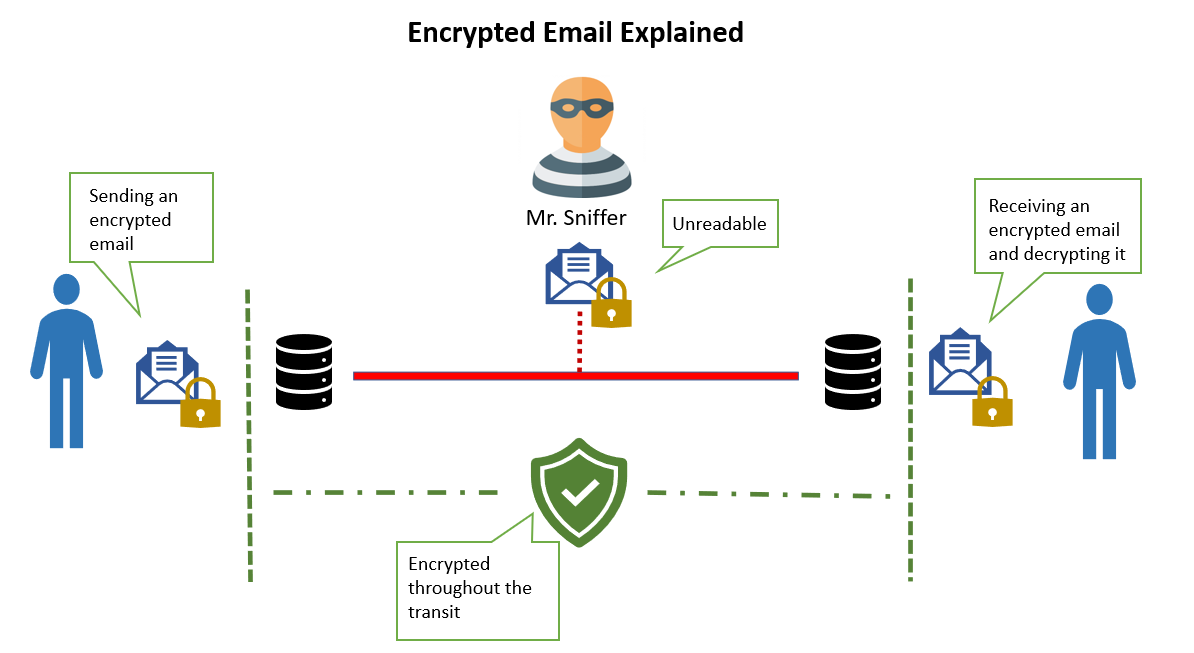
How emails should be sent
Fast, uncomplicated, efficient: Because of their great advantages, e-mails will certainly remain a popular communication channel for some time to come. This makes it all the more important to increase the security of the files sent with them - and to maintain control over all information at all times. Working with content collaboration platforms ensures this. Particularly in times when a considerable proportion of office employees work from the home office, it is central for companies to provide their employees with such tools in order to create optimal working conditions and minimize sources of error or security gaps.