Data storage lifespans on different devices

Have you brought your old analog slides, photos, negatives or videos into the modern era and had them digitized? Do you already know how best to store your media now? Which storage medium will last the longest and what should you consider when archiving digitally? We at MEDIAFIX can help!
Even though your digitized media are now no longer threatened by chemical decay, fading, or color casts, you still need to technically save your images. The images no longer suffer any loss of quality once they have been scanned. But: The storage media can be broken or lost! Unfortunately, DVDs, USB sticks and hard drives don't last forever either. They are also quite small, so they can sometimes "disappear" during a move or when cleaning up. Archiving requires some basic knowledge about modern storage media. One thing is true for all storage media: don't skimp on price. Cheap data media are often of inferior quality, which is first and foremost at the expense of durability.
Speichermedien – Eine Übersicht
| Medium | Haltbarkeit |
| Festplatte | |
| In Gebrauch | 2-10 Jahre |
| Gelagert | 10-30 Jahre |
| CDs und DVDs | |
| Gebrannte CDs | 5-10 Jahre |
| Gebrannte DVDs | 10-30 Jahre |
| NAND-Flash-Speicher | |
| USB-Stick, SD-Karte | 10-30 Jahre |
| Cloud-Speicher | Theoretisch unbegrenzt, von Anbieter abhängig |
Have you brought your old analog slides, photos, negatives or videos into the modern era and had them digitized? Do you already know how best to store your media now? Which storage medium will last the longest and what should you consider when archiving digitally? We at MEDIAFIX can help!
Even though your digitized media are now no longer threatened by chemical decay, fading, or color casts, you still need to technically save your images. The images no longer suffer any loss of quality once they have been scanned. But: The storage media can be broken or lost! Unfortunately, DVDs, USB sticks and hard drives don't last forever either. They are also quite small, so they can sometimes "disappear" during a move or when cleaning up. Archiving requires some basic knowledge about modern storage media. One thing is true for all storage media: don't skimp on price. Cheap data media are often of inferior quality, which is first and foremost at the expense of durability.
Storage device - An overview
| Device | Storage Duration |
| Hard Disk | |
| In use | 2-10 years |
| Stores | 10-30 years |
| CDs und DVDs | |
| Burned CDs | 5-10 years |
| Burned DVDs | 10-30 years |
| NAND-Flash-Storage | |
| USB-Stick, SD-Card | 10-30 years |
| Cloud-Storage | Theoretically unlimited, depending on provider |
Hard disks
External hard disks are said to have a lifespan of 2 to 10 years if they are in constant use. At first glance, this is not very much. However, keep in mind that nowadays it is not uncommon to buy a new PC at this time interval. Scanned pictures and videos can be copied to a new hard drive simply by clicking the mouse. External hard disks that are immediately placed in a safe place for storage after saving data and are not under constant use are even said to have a lifespan of up to 30 years! In order to store your external hard drives safely, you should first and foremost avoid shocks: The fine mechanics inside these data media are extremely sensitive and break down quickly.
DVD and CD
The durability of DVDs and CDs depends on whether the data was burned (i.e. written) or pressed onto these storage media. When archiving your digital data, the images or videos are burned onto the DVD or CD. Burned DVDs have a clear advantage over burned CDs, which only survive 5 to 10 years, with a shelf life of up to 30 years.
Pressed media are recorded movie DVDs or music CDs that you can buy. They last much longer than burned DVDs or CDs (up to 100 years!).
USB sticks and SD cards
USB sticks and also SD cards are NAND flash memories. With these data carriers, individual memory cells are interconnected and in this way larger storage spaces are created. USB sticks and SD cards usually last between 10 and 30 years. Data carriers that are only used for archiving digital images are particularly durable. The less often the data on the stick is overwritten, the longer it will last. The USB stick also has two advantages over the hard drive: it is not as sensitive and it saves space! However, USB sticks and SD cards are unfortunately lost much more often due to their size and it is difficult to label them. So store these media in a safe place and remember to name your digital pictures and videos.
Clouds
Cloud storage is an online storage service offered by Dropbox, Apple or Google. Here, you upload your data online and the provider stores everything on internal, physical hard drives. Backups are created again and again, so you theoretically don't have to worry about your pictures. However, if the providers of this cloud storage get hacked or go out of business, you don't know how your data is doing. So you should rather use cloud storage in addition to another storage method to additionally secure your digitized images.
Also, a big advantage of cloud storage is that you can access your images from anywhere using this method. You can also give family members or friends access to your digital image collections. This way, you can then also share the most beautiful experiences from days gone by with your aunt in America or your girlfriend in Australia.