How secure is OneDrive? All details

Clouds like Microsoft OneDrive are often criticized for their lack of security. Read this practical tip to find out how secure OneDrive really is.
How secure is OneDrive? - all info
It is difficult to judge how secure OneDrive actually is. Although the service uses common, high-quality encryption techniques to block access to your data, the data itself is stored unencrypted on Microsoft's servers.
- Encryption technology at Onedrive: When uploading to the servers, your data is protected using SSL encryption. Potential data thieves can do little with this encrypted data. Once placed on the server, Microsoft uses 256bit AES encryption to protect your data. Without the password, access to your data is not possible.
- Access rights to your data in OneDrive: In theory, only you have access rights to your data. However, Microsoft can also access the unencrypted files stored in OneDrive. In the past, cases have come to light in which Microsoft has used programs to search the files of its users in OneDrive in order to find and report child pornography, for example.
- Opportunities for hackers: Hackers have to hack their way past the 256bit AES encryption to access your data. The easiest way to do that is through users' passwords. So how secure OneDrive is largely depends on how secure you have chosen your password. In the next paragraph, we will show you how to properly protect your data at OneDrive.
Make OneDrive more secure
With a few simple measures, you can make OneDrive more secure and keep your data safer from hackers and also from Microsoft itself:
- Secure password: First of all, you should take care of a secure password. Also, change your password regularly. If your account has already been hacked, use it to lock out the hackers again.
- Two-factor authentication: With the so-called two-factor authentication, you secure your data with an additional code. In addition to entering your password, Microsoft also requires a code when two-factor authentication is activated, which you receive by email or SMS.
- Encrypt data: You can encrypt your data yourself before uploading it. This way, hackers or Microsoft itself can't do anything with your data.