The best file sharing platforms for business
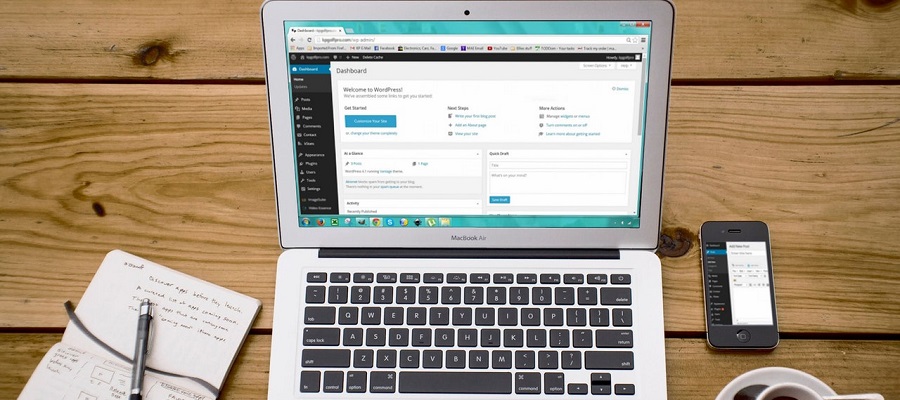
Online collaboration took a quantum leap when the COVID-19 pandemic forced nearly all office workers to work from home.
In the process, many companies found that they could effectively deploy their employees at home. Part of this success was certainly due to effective file sharing.
File sharing is also a Catch-22 scenario, especially in cases where very large files need to be shared. According to an article in SmartData Collective, Big Data has made file sharing more dangerous than ever as more hackers use machine learning to fool their victims. The article also references a Ponemon Institute report that found 35% of data breaches are caused by the "human factor." This includes employee errors and negligence that open the door to hackers through improper file sharing.
Despite all this, file sharing is essential. Without file sharing, conducting business is almost impossible these days, whether it's sharing data with colleagues or with customers or business partners. The process of file sharing seems so simple that those involved hardly give it a second thought. But still, everything about the process has to be right to avoid frustrating the parties involved and to protect the data from cyber criminals.
Key factors in choosing a file-sharing solution
When looking for a suitable file-sharing solution, most IT teams consider four key factors:
Is the solution easy to use? (to avoid technical support for end users).
Is the data transfer sufficiently fast? (to prevent end users from complaining).
Is the solution secure from hackers? (to protect the company's digital assets)
Does the solution comply with regulations? (to avoid fines and to respond quickly to audits).
Once you've considered all of these key aspects when evaluating the best file-sharing solution for your organization, the decision may ultimately come down to the type of files you share. Some contain data that is highly demanding in terms of security and compliance, while others may not require any special protection.
Where to start.
First, consider the available methods for sharing files. There are two basic techniques for one-to-one file sharing:
The peer-to-peer (P2P) approach allows individual endpoints to connect to a network for the purposes of file transfer. This technique is typically best suited when only a small group of users need to be able to access files.
File Transfer Protocol (FTP) is well suited for large and unusual files, such as those containing legacy data files. It has a long history of success and it works fairly efficiently, but it shows weaknesses in data security. Files are usually requested from a server via a command prompt; however, an interface tool can also be used.
Although not actually a direct one-to-one transfer, the cloud is another way to share files. A user can upload data to cloud storage (often in a public cloud like Dropbox) and then specify multiple users who can access that data. Some companies also use this method to back up their data.
Of course, an email system can also be used to share files. All you have to do is attach a file to a message and click Send. However, this method is only suitable for small files and only if no special security measures are required.
Managed File Transfer (MFT): FTP's big brother
The most advanced file sharing technology is Managed File Transfer. Compared to FTP, MFT is more secure, reliable, efficient and faster. MFT also outperforms newer protocols such as HTTP. By using the Secure File Transfer (SFT) protocol, MFT solutions typically offer several important security features:
Data encryption, so only the sender and recipient can read the data
Logging of file transfer operations - sender data, transmission timestamp and recipient
Creation of proofs of receipt of data by intended recipients
Authentication by connecting to user directories such as LDAP, Active Directory, NTLM and PAM.
Security: The main factor
Given that most file-sharing platforms transfer files at roughly the same rate, security and compliance are the factors IT managers look at most closely when considering a file-sharing solution. In this regard, end-to-end encryption and the ability to assign access rights to prevent hackers or the host system from gaining access to data matter. Make sure the option for unrestricted file sharing is disabled!
From a compliance standpoint, it's important to use a solution with logging capabilities so you can prove who sent and received the transferred files and who else accessed the files. For compliance purposes, a process can be configured to automatically delete files that are no longer needed.
Leading file sharing solutions
An online search reveals a diverse range of file-sharing solutions. Solutions that have gained recognition with more than one rating service include Egnyte, GoAnywhere, IBM, GlobalScape and Progress' MOVEit:
Egnyte is cloud-based and offers customizable branding, multi-user management, data authentication, offline access, file locking and logging.
GoAnywhere MFT is a file transfer solution that enables users to securely handle file transfers and complete related work in a secure and automated manner. The solution can be deployed in the cloud or on-premises.
IBM Sterling Secure File Transfer is another MFT solution with a unified platform to handle and track business-critical file transfers within an organization and across partner networks.
Globalscape, the third MFT solution in this suite, offers a simplified architecture that can be quickly deployed and provides scalable and automated workflows.
Another solution that uses the MFT process is MOVEit Managed File Transfer (MFT) from Ipswitch. MOVEit is used by thousands of organizations around the world because this solution provides complete visibility and control over file transfers. With MOVEit, you can be confident that core business processes are handled reliably and that secure and compliant transfer of sensitive data between partners, customers and users is absolutely assured.
MOVEit also uses proprietary technologies that speed up data transfer, which is of course very welcome to users. And your IT team will appreciate the simplified operation, as the solution supports multiple file transfer protocols and automates file transfer processes, including detection and handling of failed transfers.