The exact definition of cloud computing

Cloud technology continues to gain ground: according to a survey by IDC (Institute for Data Communication), 60 percent of respondents see cloud computing as the most important technology in the area of digitization in companies. This puts it ahead of Big Data and mobility. But what is a cloud anyway? How does file storage and access management work in the big cloud of the Internet? What problems can arise and how are they solved? We get to the bottom of these questions and present the most important terms relating to cloud computing in a clear way.
What is cloud computing?
Cloud or cloud computing is the Internet-based provision of storage space, computing power or application software as a service. These infrastructures are primarily used via programs on the accessing devices (clients) and via the web browser. The provider is responsible for maintaining and servicing the underlying architecture.
Originally and since the 1990s, the term "cloud" in IT diagrams has stood for parts of an information architecture. This is usually used to describe areas in which computer systems such as desktops, servers and, for example, smartphones exchange data with each other in an undefined manner. The analogy to the cloud is derived from the fact that it is indifferent to the user and, to a certain extent, "disguised" on which specific computer and with which underlying hardware the data is stored. The user is also not normally aware of the software used to store and make the data available. They are "simply there" and ideally available to authorized persons at any time and in any place.
The principle of online storage
Starting in the mid-1990s and continuing through the 2000s, many companies began renting their own storage space in large IT data centers and managing it. This was then connected to the Internet by means of expensive leased lines, which were also rented. However, there was one crucial problem: planned or unplanned maintenance of the components of this system usually resulted in a total breakdown of the company's website or workstations.
When the online bookseller Amazon began renting computing and storage capacities to companies in 2006, the cloud was born as a bookable information storage facility on the Internet with Amazon Web Services. It is estimated that more than 1 exabyte (1 million terabytes) of data is currently available for retrieval in various clouds.
For some years now, the growing range of cloud services has ensured that companies can increasingly outsource issues such as fail-safety and data connectivity to third-party providers. The relevant data is ultimately still stored on a server architecture - but this is usually redundant (i.e. stored multiple times) at several locations in addition to the data. It can also be expanded almost at will and is no longer as easily affected by failures. Devices such as PCs, laptops or smartphones and tablets only need an Internet connection and the appropriate access data to access the online storage from anywhere in the world.
Cloud history in summary:
- Clouds have existed as a term since the 1990s.
- The first public cloud was introduced by amazon.com in 2006
- Companies save resources by outsourcing the provision and management of storage space to clouds
- Peer-to-peer clouds like Suisse-Key's enable fast access and redundant storage
When is a cloud worthwhile?
According to a 2016 study by the auditing firm KPMG in collaboration with the research department of the digital association Bitkom Research,2 74% of the German companies surveyed confirm that public cloud use has led to better availability and performance of IT services. None of the respondents reported any deterioration. Nevertheless, only 26% of German companies still use such a solution at all.
In fact, a cloud is worthwhile from the moment when company data is to be available on more than just one computer. This is especially true when mobile devices such as smartphones and tablets are used in addition to computers and laptops.
In times of modern and distributed work environments, it very often happens that data is not only needed at the central location and headquarters of a company. This is especially the case when...
- ... a company operates several locations that share a common database (decentralized data storage).
- ... the company is growing rapidly and needs to expand and/or relocate its capacities (scaling requirement).
- ... certain employees are to have access to the data stock on the road (ubiquity).
- ... in the course of the ever-increasing competition for talented specialists, working from home is also an issue (talent wars).
The use of a private cloud not only brings a number of advantages over the usual server-based data storage within the company, but also a lot of savings potential and time savings due to immediate availability. The company can scale flexibly if more or less computing and storage capacity is needed. The data is simply in the cloud, and access is securely restricted to those who need it. According to a study by the US market research company IDC, the investment in a secure cloud solution pays for itself in many cases after just over a year due to the high savings potential.3
Summary: When is a cloud worthwhile:
Cloud solutions, where they are already used, are perceived as very efficient and useful
- However, there is still a lot of room for improvement, especially in Germany.
- From 2 interconnected computers in the company, a cloud can already make sense
- Clouds bring flexibility and competitive advantages to the company
- Unfortunately, many private cloud solutions are costly to set up and require maintenance effort
Data protection and security in the cloud
The topic of data protection is writ large. For this reason, there is still a certain skepticism among many companies about the large cloud in which the company's own data is to be stored and whose servers are often located in the USA or other countries. Uncertainties that keep coming up in this context are lack of eavesdropping security, encryption issues, hacked server architectures and low resilience.
So what happens to corporate data on its way to the cloud? Where are they actually physically stored? And to what extent does the company retain control over the potentially sensitive data?
In principle, the same rights management and encryption mechanisms exist in the cloud as in a conventional server architecture. Not only is it possible to provide all traffic to and from the cloud with extensive encryption. The entire data set itself can also be stored in such a way that it is completely worthless to potential attackers or third parties. However, it is suspected that there may well be eavesdropping problems in some countries due to lower standards of data security - not to mention slow access times.
If you want to be on the safe side, your cloud should preferably be located in Germany and operated according to the latest EU standard, especially against the backdrop of revised data protection laws from 2018. So as long as you rely on the right provider for your cloud infrastructure, you are not taking any risks.
What to consider for data protection in the cloud:
- Due to uncertainties in data protection, many companies shy away from migrating data to a cloud
- Data transfer should be encrypted in any case
- Recent European directives on data protection stipulate that cloud providers must base their data protection on the location of the users
- If the right cloud services are selected, there are no additional security risks involved
What should be in the cloud, and what shouldn't?
According to IDC, more than 60% of companies worldwide already use cloud services and around 26% are intensively involved with the topic.1 These are often so-called public clouds such as Microsoft OneDrive, Google Drive or Dropbox. These services are accessible to everyone and already offer a whole range of access options. However, it is not always clear who has what access to the data, and it goes without saying that responsible administrators should not unthinkingly transfer company-critical information to a third-party public cloud.
If companies provide their employees with cloud-typical services for more efficient work, but provide and operate the infrastructure themselves, they have a so-called private cloud. The advantage is that the data continues to reside on the company's own computers. The disadvantages, however, are a sometimes complex infrastructure and possibly high maintenance costs. Such a solution also requires a stable and fast Internet connection for external access. A private cloud, as in the case of Suisse-Key, is also usually obtained from a third-party provider and is continuously developed by them. In this way, you can combine the advantages of freedom from maintenance to the greatest possible extent with those of a secure, company-owned solution.
Which data you ultimately transfer to the cloud should be decided on a case-by-case basis or you should ask us for advice.
In a nutshell:
- Publicly available so-called public clouds have the reputation of not being particularly careful with customers' data.
- A private cloud ensures that critical files remain in the company without having to forego the advantages of availability at any location.
- With a third-party solution, the company saves significantly on maintenance and upkeep costs
- 1(Source: Ponemon Institute State of Data Centric Security survey, 2015)
Data exchange in the event of failure of individual components
The possibilities of a cloud and its advantages are obvious. Access from anywhere at any time makes it possible to work from home and collaborate at different locations. But what actually happens if the Internet connection fails at some point?
If you create a document on your workstation and store it in the cloud, other employees with the appropriate permission can access the data from their device. However, if the connection to the Internet is suddenly gone, there is no longer any data exchange with the cloud. This is particularly problematic in rural areas or in the event of occasional provider outages, as well as for time- and security-critical processes.
What happens when components fail:
- An Internet connection failure can result in work stoppages and data loss for traditional cloud solutions
- The transfer of data through the Internet is almost always slower than in the local network
- With Suisse-Key's, this fact is automatically and efficiently taken into account, as files present in the local network are not downloaded from the Internet
Conclusion on the subject of cloud solutions
As soon as several employees need to access and change the same data in the company, cloud solutions make sense. They make the existing data available to authorized persons and enable access at any time and from anywhere. However, you should consider a few points when selecting a suitable solution:
- If possible, the cloud servers should be located in your company, but at least in Germany
- When using external servers, the data should be stored and transferred exclusively in encrypted form
- If your company's Internet connection fails, access to the data must remain guaranteed
- Only that data should be transferred via the Internet that cannot be made available locally
- The solution should be very performant, because time is money and nobody likes to wait for a long time for the download of an urgently needed file.